How To Check Your Account Creation Date On Facebook
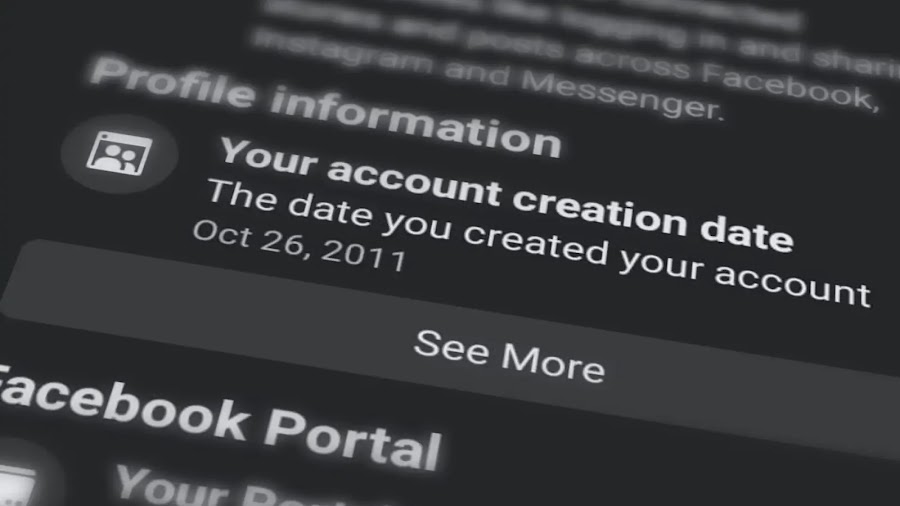
A few days ago, I became curious about my account creation date on Facebook. I wanted to see if I could check when exactly I made my account. There were a few ways I could check it, including checking the date on the oldest post or photo that I uploaded on Facebook. But I wanted to see exact date when I created my account of Facebook. So I began searching on how I could do that, but all the methods I found seems out-dated and no longer relevant now.
Luckily, I was going through random settings on Facebook android app, and I found exactly what I was looking for! So I figured I'd write a post myself, in case anyone wants to know how they can check their account creation date on Facebook.
Check Facebook Account Creation date on Android
To check your account creation date on facebook, follow the steps below:
- Open the Facebook app on your phone.
- Tap on your profile image on the top-right corner of the screen.
- Tap on the Settings icon to open the settings menu.
- Under the Profile section, tap on Profile information.
- On the next screen, Under the Your Facebook information, tap on Access profile information.
- Scroll to Your information section, and tap on Personal information.
- You should now see Your account creation date just below the Profile information section.
That's how I was able to check my own Facebook account's creation date. This method worked on the Facebook Android app, and it should work the same on the IOS app also. However, if it doesn't, do let me know in the comments below.
Check Facebook Account Creation date on Facebook Web
To check your account creation date on facebook website, follow the steps below:
- Open the Facebook website on your browser.
- Click on your profile image on the top-right corner of the screen.
- Click on the Settings icon to open the settings menu.
- On the left side, click on Privacy.
- Next, click on Your Facebook information, then Access profile information.
- Finally, click on Personal information, and you should see the account creation date here.
You should now be able to see your account creation date, as well as a lot of other personal information. If you're having trouble following the steps listed above, you may try using this direct link to access your Personal Information on Facebook Web directly.
Hopefully this article helped you find out how long ago you created your Facebook account. If it did, share this with other people who might find it useful, and follow us for more useful posts.
Post a Comment